In today’s guide, we will learn about how to strikethrough in an excel cell, to do so please follow the below steps. Open an Excel sheet and type the text you want to strikethrough as below in cell.
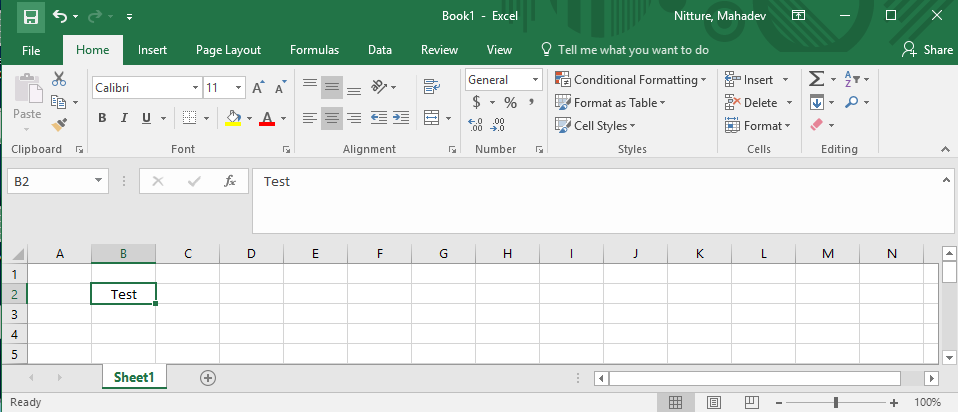
Right click on the select cell as below and click on format cells.
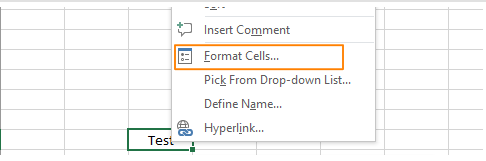
In format cells window, click on Font Tab and check the box for Strikethrough in effects and click on ok as shown in below picture.

In format cells window, click on Font Tab and check the box for Strikethrough in effects and click on ok as shown in below picture.
Here you go the result will be as below.

Thank you and Keep Learning ☺
Please do comment if any clarification.
Please do comment if any clarification.
Comments
Post a Comment